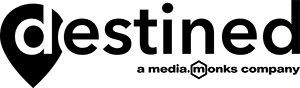My favourite May 2020 and Summer ‘20 Pardot release features
Blogger: Tammy Begley
Head of Pardot Innovation - Destined
Wow, I am amazed at the number of fantastic new features that are coming out in the next Pardot release. This year, due to Covid19 the Pardot team have combined the May 2020 and Summer ‘20 releases together. Again, like we saw in the last release the developer team at Pardot are focusing on making the Salesforce and Pardot data more integrated, aligning Sales and Marketing more than ever before. You can see that these releases really focus on improved productivity for the Pardot user.
In this blog I am going to focus on the release features that I think are the most useful to the clients who I have worked with over the past few months. If you want to review all 526 pages of Salesforce Summer release notes you can view them here. Scroll down to page 14 to see the summary list of Pardot releases.
My favourite Summer Releases that I know most of my clients will benefit from are:
- Upgrade to Salesforce-Pardot Connector v2
- Add to Pardot Lists and Engagement Studio Programs Buttons
- Manage Pardot Users in Salesforce
- Engagement Data on Opportunities
Upgrade to Salesforce-Pardot Connector v2
The upgrade to v2 of the Salesforce-Pardot connector will allow Pardot users to take advantage of improvements such as instant metadata sync, Business Unit Switcher, and the Pardot integration user. Using the Pardot integration user means that there is now no risk of breaking the connection between Pardot and Salesforce if changes are made to the connector user and no need to use and pay for a dedicated Salesforce licence! No more complicated selective user sync will need to be built. The Pardot Integration user will be able to make use of Marketing data sharing.
Where: This change applies to all Pardot editions.
How: To start the upgrade, navigate to the Connectors page in Pardot. From there, click Get Started. Follow the on-screen instructions to complete the upgrade.
Add to Pardot Lists and Engagement Studio Programs Buttons
Yay! The “Add to Pardot Lists” and “Add to Engagement Studio Lists” are now available as standard buttons to add to record and list view pages in Salesforce. The buttons allow reps to add prospects to Pardot lists without leaving their CRM. Adding prospects to an Engagement Studio list also adds them to related engagement programs, if applicable.
Where: This change applies to all Pardot editions with Salesforce Professional, Enterprise, and Unlimited editions.
How: Add the Add to Pardot Lists and Add to Engagement Studio Lists buttons as standard actions to leads or contacts. Add to record pages in Page Layouts of the Object Manager and add to list views in Search Layouts for Salesforce Classic.
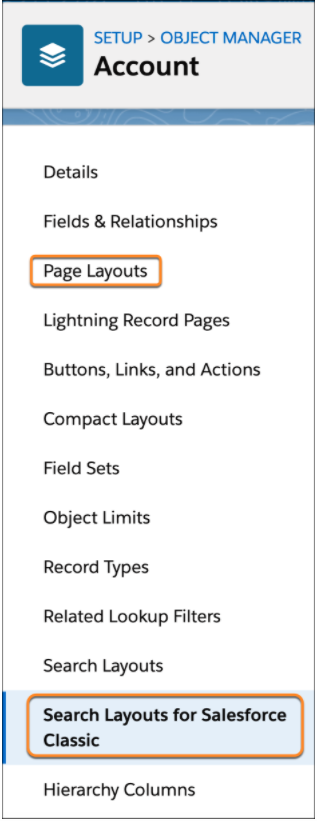
Manage Pardot Users in Salesforce
The current Salesforce User Sync feature in Pardot keeps Salesforce user profiles in sync with Pardot user roles. Now with this enhancement it means that the Salesforce Admin will be able to manage one user record in Salesforce and will be able to assign a user to Pardot from Salesforce. This will save time as the Admin doesn’t need to remember to set a user up twice in Salesforce and Pardot. It also means that when a user is deactivated it deactivates them in both Salesforce and Pardot.
Where: This change applies to all Pardot Editions.
How: How you take advantage of these changes depends on when your account or business unit was created, and whether Salesforce User Sync is already enabled. Please make sure you read these notes on how to enable this feature as it will depend on if you have already enabled Salesforce User Sync.
Engagement Data on Opportunities
I have really enjoyed being able to see the Engagement History Dashboards on the Lead, Contact and Account objects… now we will be able to see the Engagement data on the Opportunity object too. Users can see activity counts, details about the activities’ associated campaigns, and a list of recent activity by related contacts. If you do not have B2B Marketing Analytics, Engagement History Dashboards are the next best thing!
Where: This change applies to Salesforce Professional (with API access), Enterprise, Performance, and Unlimited editions with Pardot Growth, Plus, Advanced, or Premier edition.
How: Enable Engagement History in Salesforce Setup. Then, use the Lightning App Builder to drag an Engagement History Dashboard Lightning component onto a tab on your Opportunity records.
Users can click into widgets to explore this data.
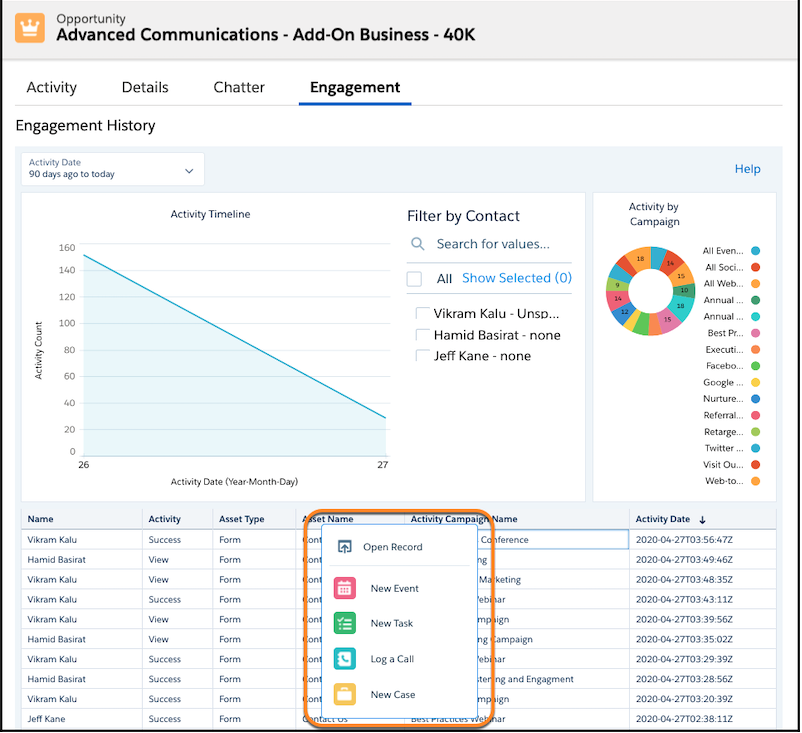
I hope you are as excited as I am about some of the features that I have covered off in this blog. I have also included some of the other great new features in the list below:
- Explore Pardot and Salesforce Campaign Data Side-by-Side
- First-Party Tracking (Beta)
- Reuse Snippet API Names
- Pardot API: New and Changed Items
- Prospect List View Changing for Some Users
- Follow the Path to Easier B2B Marketing Analytics Setup
- Access and Customize Pardot Dataflows
- Get AI-Enhanced Attribution Data on Your Campaign Records
- Retiring B2B Marketing Analytics Legacy Apps
- Test Configuration Changes with Developer Sandbox for Pardot (Generally Available)
If you want to find out more about these features, please register to attend the B2B Marketers User Group event on the 27th May at 9am AEDT.
Recent Posts
International Women’s Day
International Women’s Day International Women’s Day is an opportunity to celebrate successes women are achieving in the workplace. To mark International Women’s Day 2022, we asked our women in tech what they most [...]