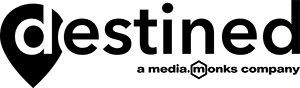Connectors allow Pardot data to sync with third party applications. This allows you to manage all your previously disparate marketing channels within the Pardot application, such as your CRM system, Google Adwords, GotoWebinar and Eventbrite just to name a few.
A list of the common Pardot connectors can be found here.
There are also a number of other useful applications that connect with Pardot that are not as well known.
For the purpose of this post, I would like to discuss 3 in particular
1. OptinMonster
2. SurveyMonkey
SurveyMonkey allows you to easily create and publish online surveys, and view results graphically in real time. It’s a great way to learn further about your customers, validate new ideas with potential customers, or make sure you’re delivering what your existing customers want, then a survey is the perfect tool.
If you are just getting started with surveys, SurveyMonkey is an affordable way to start getting your audience’s opinion. You can get a free account, make as many surveys as you need with up to 10 questions, and then get up to 100 responses.
Making your first survey shouldn’t be too difficult either. The dashboard includes tips on how to create a successful survey, which are worth reading before you start creating your survey. Once you are ready, click the Create Survey button, and you will be presented with an option to begin with a pre-made template, a copy of an older survey you have already created or to start a new survey from scratch.
SurveyMonkey for Salesforce integrates with Pardot, allowing you to better understand your customers and make more informed, data-driven decisions.
Pardot customers with Custom Objects (which are included with Ultimate or as an add-on for Pro) using SurveyMonkey for Salesforce have the ability to segment their prospects based on responses to survey style questions.
For example, if a prospect’s survey response indicates an interest in a certain product, a marketer can confidently add him or her to a Pardot list for future marketing campaigns that relates to that product.
For further information about integrating SurveyMonkey for Salesforce with Pardot click here.
3. Uberflip
 Uberflip allows marketers to bring all their content into one centralised, responsive and engaging front-end with no programming required. Whether it’s video content, PDFs, tweets, Facebook status updates or your blog’s RSS feed – hubs offer a central platform for visitors to find and discover all of your content in a single location.
Uberflip allows marketers to bring all their content into one centralised, responsive and engaging front-end with no programming required. Whether it’s video content, PDFs, tweets, Facebook status updates or your blog’s RSS feed – hubs offer a central platform for visitors to find and discover all of your content in a single location.
Once connected, Pardot syncs directly to give an insight into content engagement data. This also leads to better lead nurturing and scoring. Further, marketers can create successful CTA forms that collect email addresses and directly links people to a site, post or landing page with no IT required. The marketing team can add, remove and update CTAs as offers and goals evolve with option to link the CTA to their Pardots accounts.
Yoav Schwartz, the founder and CEO stated the following:
“Marketing technology continues to progress and by integrating with Pardot, we simplify the process for our customers and help generate, nurture and convert leads to create the best possible experience” (1).
For more detailed information about the Uberflip/Pardot integration click here.
(1) Source: ‘Uberflip Integrates with Pardot to Help Companies Boost Lead Scoring and Nurturing’ http://www.reuters.com/article/idUSnMKWGy2NRa+1e6+MKW20140925, date accessed: 05/01/2016