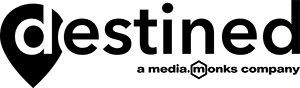Managing Mailable Prospects in Pardot
In June 2021, Salesforce released an update for managing prospect mailability. When opening your Pardot dashboard you may notice a new feature notification at the top of your screen.
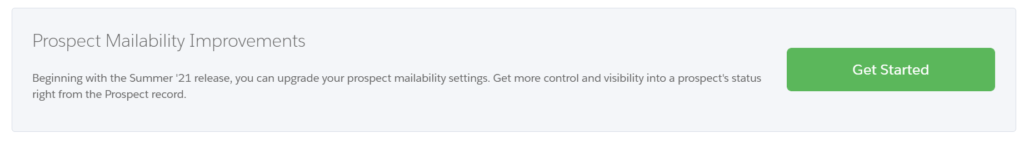
What are Prospect Mailability Improvements?
The latest release enables greater control of mailable prospects as Pardot has unlinked the Do Not Email and Opted Out fields making them independent of one another. This means you can “view [prospects] overall mailable status, Do Not Email and Opted Out settings, and bounce information. And edit these settings in Automation Rules, Engagement Studio, and prospect import.” Salesforce Summer 21 Release Note
To include this feature in your Pardot, there are a few steps you should take before enabling the feature. Read our Prospect Mailability Upgrade Checklist here.
Once you’ve followed the checklist, when you next access a prospect there will be a new section named ‘Mailability’ that provides a clear and concise overview of the prospect’s mailability status.
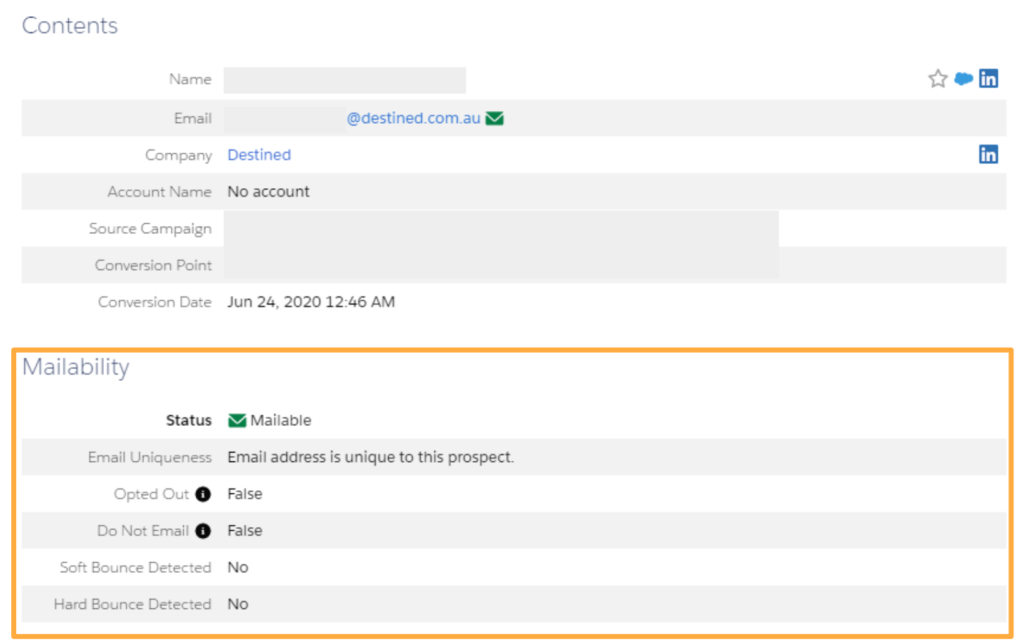
What are my prospect mailability options?
Below are examples of your new prospect mailability options.
Fully mailable prospect
A prospect who can receive email marketing communications.
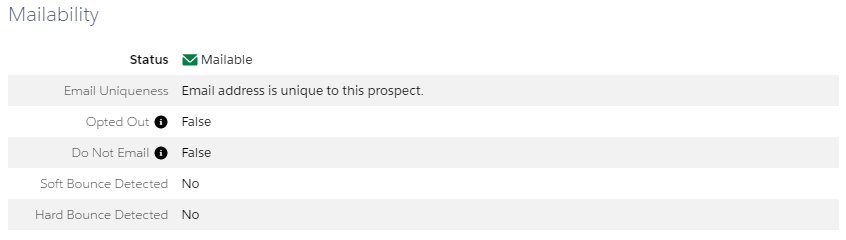
Opted out prospects
A prospect has unsubscribed from email marketing communications.
Status will change to ‘Transactional Emails Only’ and the Opted Out field will be checked (True)
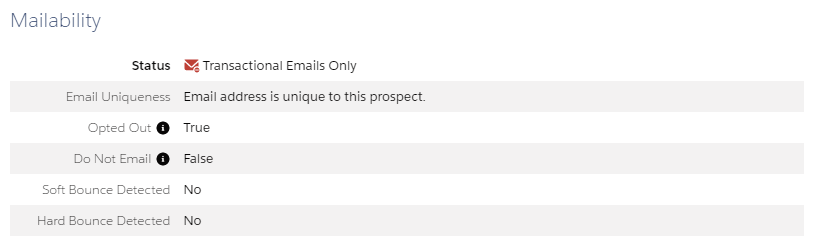
Opted Out vs Do Not Email
The status ‘Transactional Emails Only’ will appear for a prospect when:
- Opted Out is checked (True),
- Do Not Email is checked (True), or
- Both are checked (True)
The Opted Out and Do Not Email fields are no longer tied meaning one can be flagged True while the other is False. See section What’s Changing with Do Not Email and Opted Out?
The key difference between the Opted Out and Do Not Email field once the mailability feature is enabled is that Opted Out will change to True if a prospect unsubscribes from marketing communication. The Do Not Email field will only change if the marketer changes it, i.e. manually or via automation.
When the status changes to ‘Transactional Emails Only’, only operational emails can be sent to that prospect. Note, autoresponder emails will be sent.
Undeliverable prospects (Soft bounce)
A prospect exists (i.e. email was detected) but cannot receive an email.
Status is changed to ‘Undeliverable’, Soft Bounce will change to ‘Yes’ and Bounce information will be provided.
Note, once the prospects details have been qualified you have the option to ‘Reset’ soft bounces. All soft bounces must be qualified before resetting as continuous bounces during email sends will impact on your IP sending reputation.
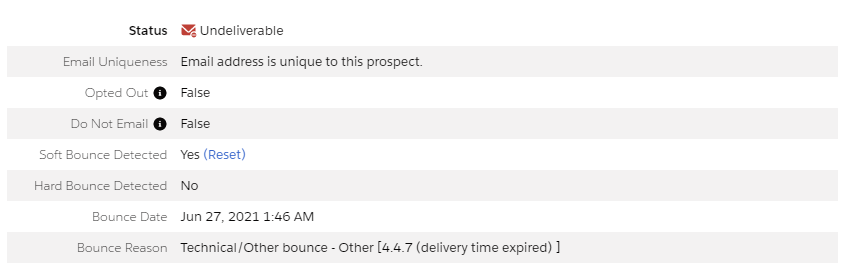
Undeliverable prospects (Hard bounce)
A prospect who’s email is permanently undeliverable (i.e. is not recognised).
Status will change to ‘Undeliverable’, Hard Bounce will change to ‘Yes’ and Bounce information will be provided.
Note, neither Opted Out or Do Not Email will change to True.
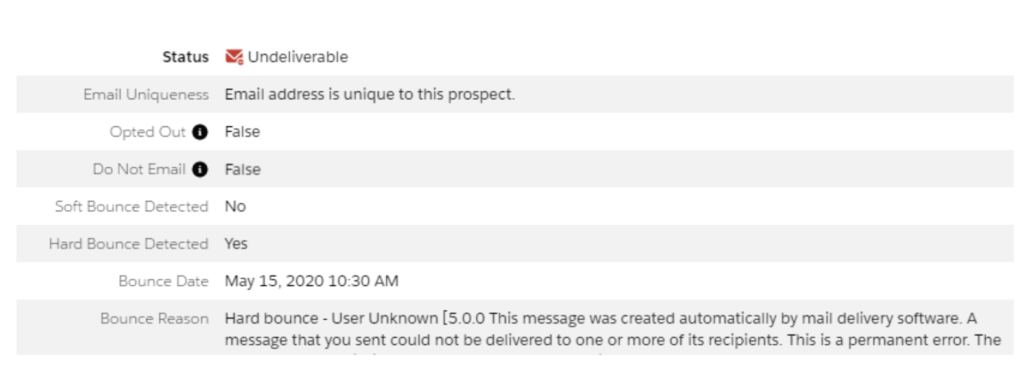
While soft bounces can be reset within Pardot. If hard bounces need to be reset a Pardot support case will need to be raised for a discussion directly with Salesforce.
Automating prospect mailability statuses
The additional part of this feature is that prospects mailability can be used in automation rules, engagement studio and prospect imports.
Automation rule options
Prospect email status has two additional values ‘Soft Bounce Detected’ and ‘Hard Bounce Detected’ which can be found with an is / isn’t rule.
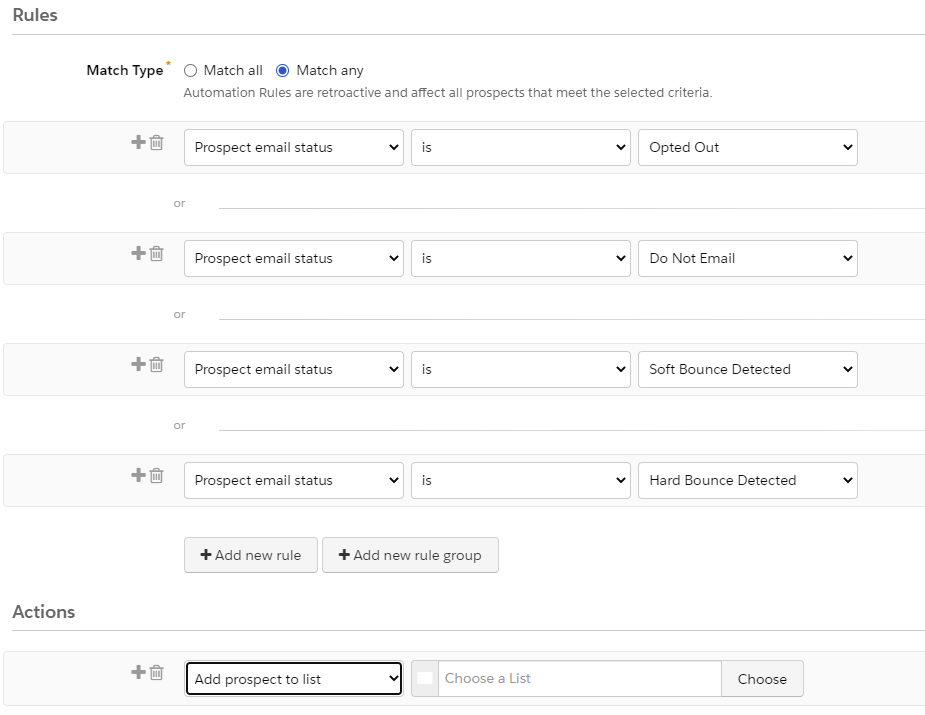
Examples of the actions you could apply to prospect mailability automation rules:
- Add prospect to list, for example a soft bounce review list
- Adjust prospect score, for example a prospect who has a hard bounce detected reset score to 0
- Apply tags, for example a prospect who has opted out with no soft or hard bounces detected can have an ‘unsubscribed’ tag applied
- Change prospect default or custom field, for example status fields can be changed
Engagement Studio options
Engagement studio includes an Email Status Rule (orange element). This can be used as a single or complex rule.
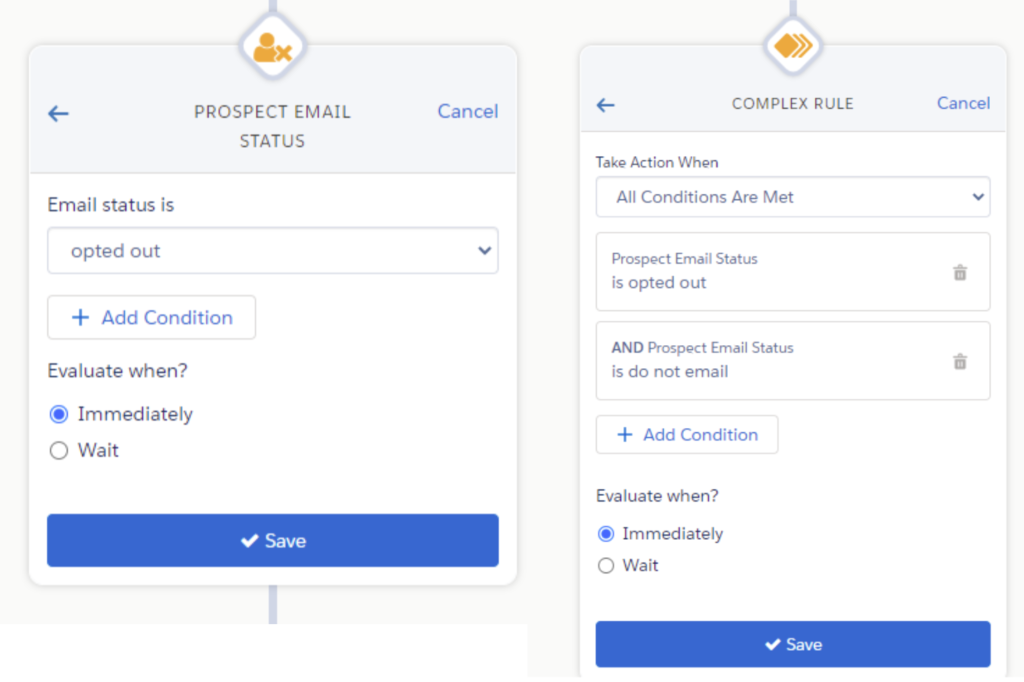 This rule can be used after sending an engagement studio email to check opt out rates. To find out more about prospect mailability improvements contact us directly via the form below.
This rule can be used after sending an engagement studio email to check opt out rates. To find out more about prospect mailability improvements contact us directly via the form below.
Recent Posts
International Women’s Day
International Women’s Day International Women’s Day is an opportunity to celebrate successes women are achieving in the workplace. To mark International Women’s Day 2022, we asked our women in tech what they most [...]