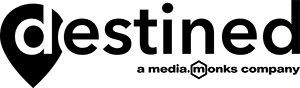5 Ways To Let Your Prospects Work & Self-Segment For You In Pardot
If you are a marketer, sales team leader or business owner you have probably had quite a few conversations with your team about building deeper personalisation into your communication.
It’s a hot topic at the moment, and there is a huge amount of information out there - so much indeed that it's easy for the topic to become overly complicated. We want to keep things simple - when we refer to personalisation we are talking about how to best segment your prospects in order to target them with the right message at the right time based on the information that you have built up on them.
Taking it a step further we will also be talking about how to ensure that your sales team can distinguish between the most qualified leads and prioritise follow up.
Why should you worry about personalisation?
B2B buyers expect increased personalisation, as evidenced in a recent eBook by Pardot, Salesforce’s B2B marketing platform.
- 69% of business buyers expect companies to anticipate their needs
- 60% of business buyers are comfortable with companies applying relevant personalisation in exchange for personalised engagement
- But only 46% of marketers have a completely unified view of customer data sources
With so many options, what is the best practice when it comes to personalisation? We have created a 5 part guide that explores how Pardot can help you to build deep segmentation and personalisation across your prospects. This is the first out of five articles, so stay tuned for the next four parts.
Progressive profiling with Pardot smart forms
As we attract visitors to our website - either through our blog, social channels or direct email we ultimately want to identify and convert them through the use of forms.
The completion of a form often signals the conversion point between Visitor and Prospect, and the beginning of our relationship with a potential customer. Research shows that it is best practice to keep our initial forms as short as possible to increase submission rates. In fact conversion rates are highest when your forms have 3 fields or less.
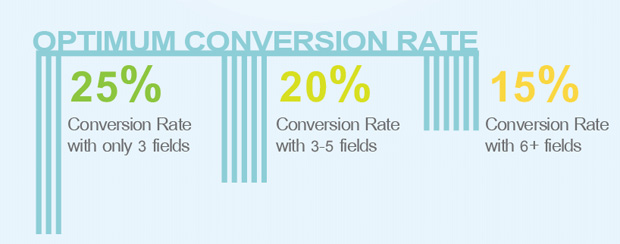
Source: Quicksprout
 What comes next?
What comes next?
Once we have the initial conversion we hope that you are placing the prospect into a nurture journey and that they are receiving regular communication and offers to move them through your pipeline to the next stage of their customer journey.
As you engage the prospect with offers for new content, you can use Progressive Profiling to build up a better picture of them.
Here is an example of a form that I am creating for subscribers to our blog. I know that ultimately I want to capture:
- First Name
- Last Name
- Email Address
- Company Name
- Industry
- Number of Employees
- Country
- Job Title
- Phone Number
- State
- Current Tech Stack
- Seniority
Obviously this is too many fields to add into a single form - it is asking for far too much information at this stage in the relationship. Instead, I have broken the list down below into 2 lists;
Mandatory Data - this is what we need to create a contact and start some basic personalisation, and Optional Data - this is data that we can use to build a picture of the prospect through ongoing engagement.

If you would like a comprehensive guide to building progressive profiling in Pardot please read this guide.
In Conclusion
Progressive profiling using smart forms is a simple and easy way to start building personalisation and segmentation into your contact base, as prospects engage with your content. Progressive profiling allows us to segment and score based on our ideal customer profile.
Please subscribe to our blog and look out for the next post in this series - Using Dynamic Content to deliver personalised messaging.
Recent Posts
International Women’s Day
International Women’s Day International Women’s Day is an opportunity to celebrate successes women are achieving in the workplace. To mark International Women’s Day 2022, we asked our women in tech what they most [...]