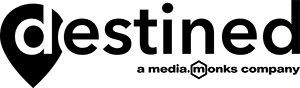How to make the Pardot Account Score fields visible in Salesforce
In our last blog, we’ve covered how to map your total and average Pardot Account Score to Salesforce. The fields and data are now available in Salesforce, however, we still need to make it visible to your Sales team.
To do that, you will need to put your Salesforce System Administrator head on again:
Click on the Setup icon in the top right corner:
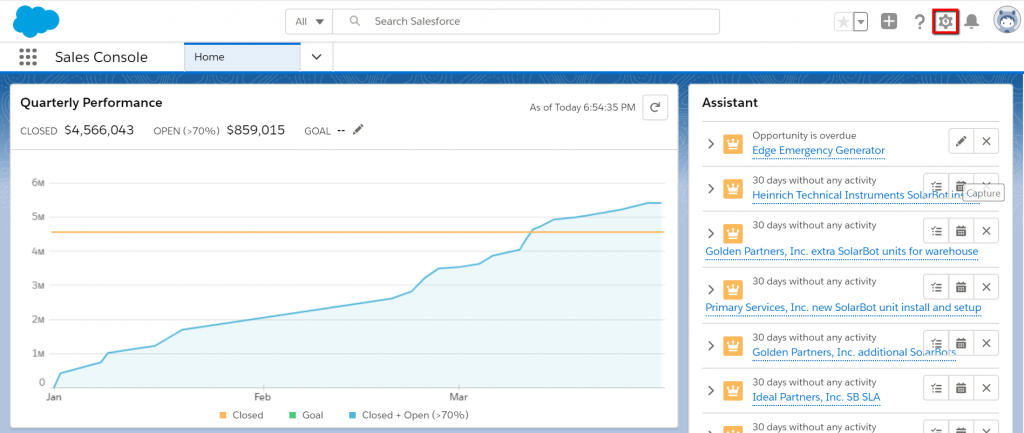
From here, click on ‘Object Manager’ and find the Account object:
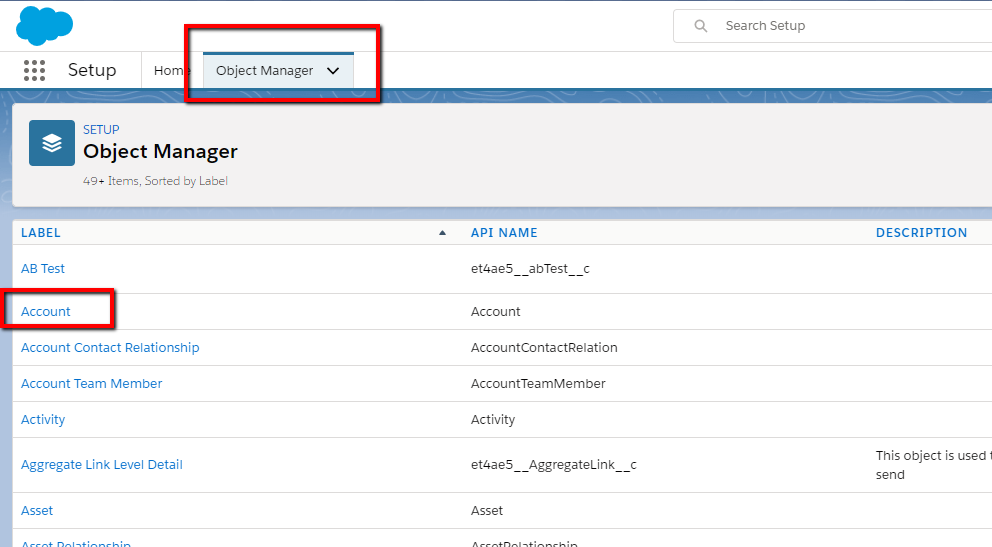
Click on ‘Account’ and from there click on ‘Page Layouts’:
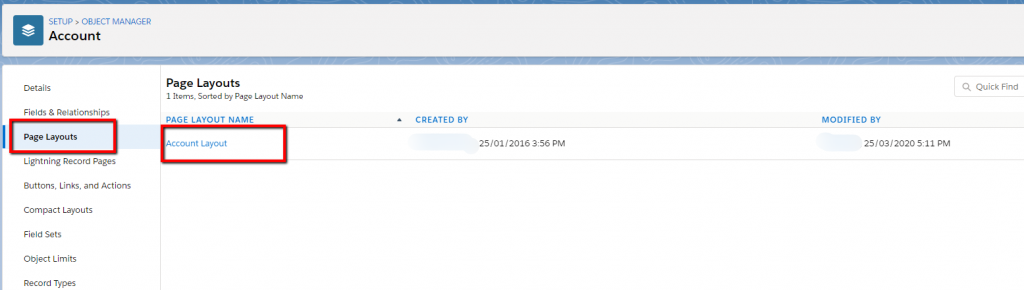

Click on the Page Layout to open it and find your fields.
If you do have more than one page layout you can check under ‘Page Layout Assignment’ on the right hand side which Profile uses which Layout and ensure you are making the changes to the Page Layout used by your Sales team:
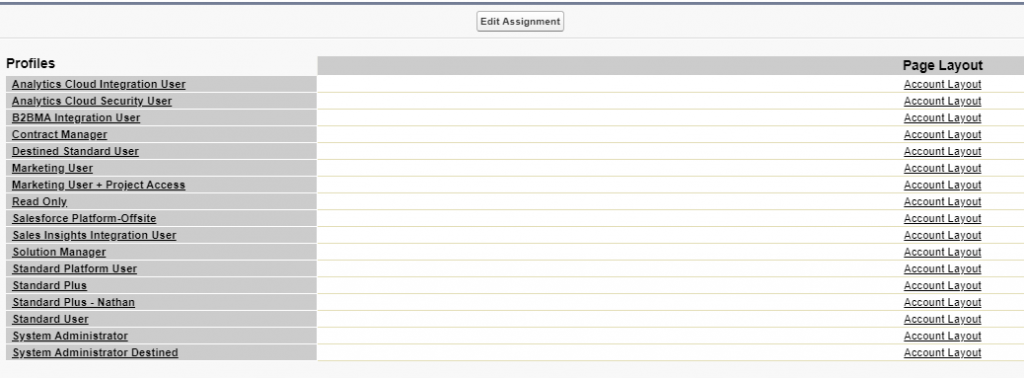
In this example, there is only one page layout. Under ‘Fields’, find the field Avg Pardot Account Score and Total Pardot Account Score:
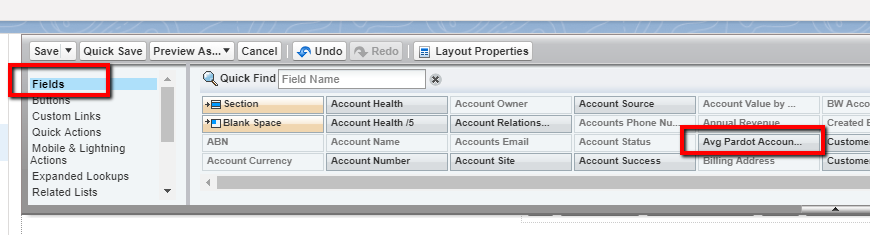
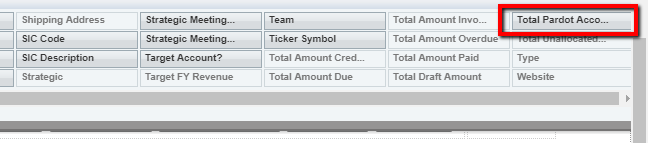
Drag the fields onto the page layout where you would like to place them:

Lastly, navigate to an Account and admire your magic:
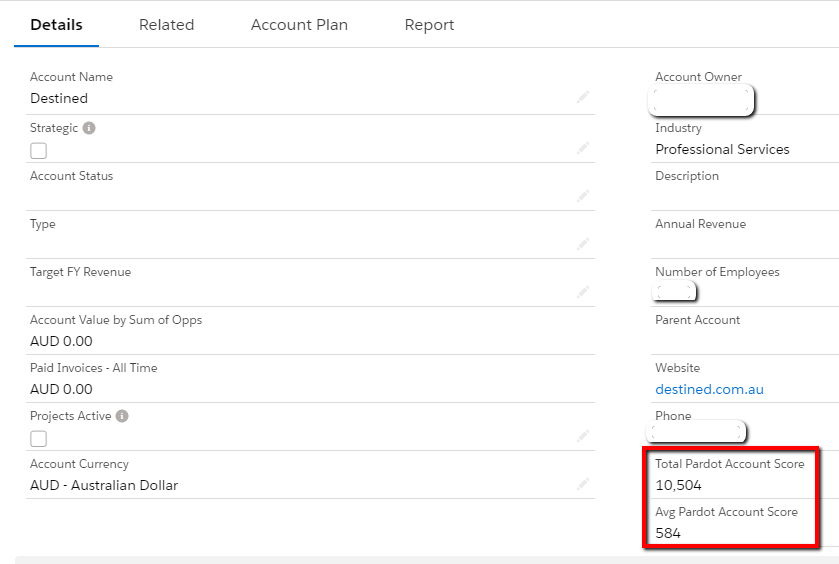
Once you have the information in Salesforce, you can report on it. Our last blog of this series will talk about how to build a custom report for the Pardot Account Score in Salesforce, stay tuned.
Claudia Hoops
Senior Marketing Automation Consultant
Being exposed to different tools, Claudia has developed a special interest and passion for Marketing Automation and Salesforce' Pardot. At Destined, she is now helping clients to drive sales growth within their businesses through Pardot strategy consulting and training.
Recent Posts
International Women’s Day
International Women’s Day International Women’s Day is an opportunity to celebrate successes women are achieving in the workplace. To mark International Women’s Day 2022, we asked our women in tech what they most [...]