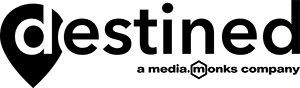Using Pardot and Sales Cloud for your COVID Visitor Registration tool
Many organisations need a COVID visitor registration tool to register visitors and staff attending their workplace.
If you are a Pardot and Sales Cloud customer we have created an easy solution that you can set up to start tracking visitor and staff activity, allowing you to quickly generate reports. . This can also help you build out your marketing database at the same time if you have visitors on site.
The process is simple.
- Set up a Pardot form to capture the relevant information. We recommend that you include the following fields:
- First Name
- Last Name
- Email Address
- Mobile Phone Number
- Reason for Visit (picklist)
- You can add any other fields you like.
- Set up a QR code that links to the form.
There are plenty of websites that will allow you to do this for free, we have found that The QR Code Generator https://www.the-qrcode-generator.com/
You can enter in the URL of your form. If you want to go a step further you could host your form on a landing page, but for simplicity there is no reason to do this.
- Set Up Custom Redirect
Setting up a custom redirect to your form enables you to create a shortened URL for those that want to type a URL into their browser instead of using the QR code.
- Reporting
Your form report (assuming you have not combined it with a landing page) will become your digital register that can quickly be shared if needed that clearly identifies all of your visitors to your office. Note - as a person registers it will update the submission date with the most recent. To see who visited on a particular day you can do a custom report for that day.
Other things to consider include:
No Phone / Device
Some people visiting you may not have a device to use. In this case you could have a common device for those visiting (such as an ipad) for them to enter in their details. Note - if this is the case then you will want to make sure that your form is in ‘Kiosk’ mode.
Managing Privacy
You need to manage the privacy of those using your form. We suggest you have a tick box at the bottom of the form “We would like to share more with you about what we do as we recover from Covid 19. Please tick if you are comfortable receiving marketing communication from us in the future”. For those that do not tick the box you should [put in place an automation rule to opt them out of future communication with appropriate validation.
Internal Staff Only
If the only use case for your organisation is internal staff then you do not have to worry about enabling Kiosk mode. Every time they scan in they will then not have to re enter their details. We would also not worry about the privacy element with staff though this might vary depending on the type of work you do.
Multiple Office / Store Locations
There are two ways you could approach multiple locations. The most customer friendly way for groups with many locations is simply to create a different QR code for each location with a separate custom redirect. You should ensure you have a field in Pardot with a drop down with each location listed. You then create an action off the customer redirect to update the location based on the QR code scanned. This way the visitor does not have to do anything. If you only have two or three locations then you could simply add location as a drop down in the fields.
Recent Posts
International Women’s Day
International Women’s Day International Women’s Day is an opportunity to celebrate successes women are achieving in the workplace. To mark International Women’s Day 2022, we asked our women in tech what they most [...]