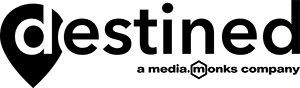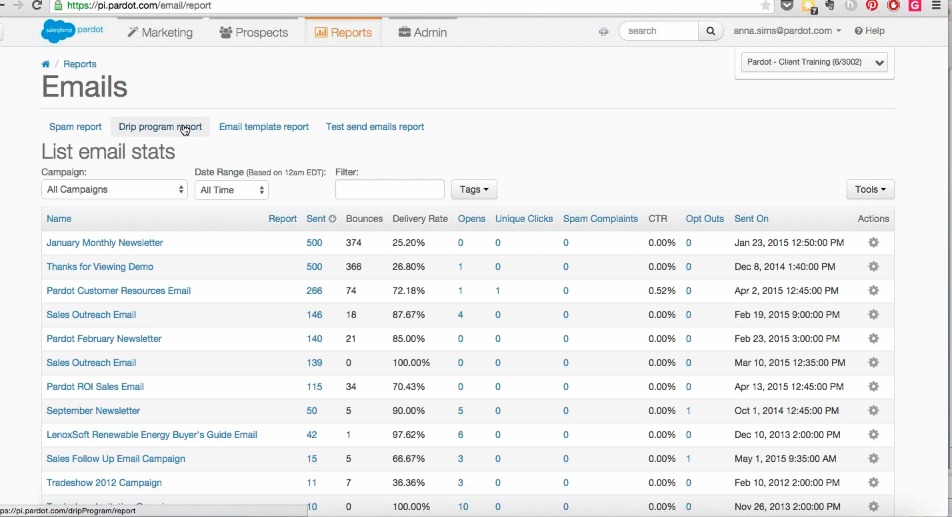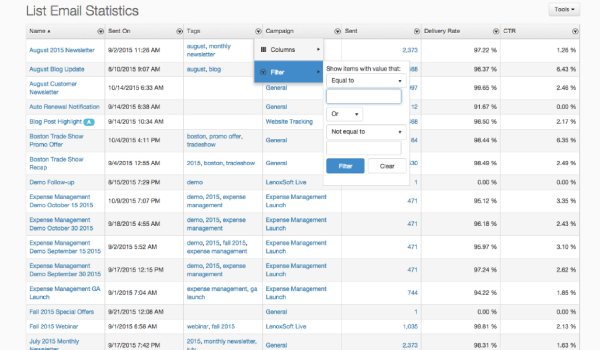There are more reasons to love Pardot with the roll out of four new improvements to its user interface.
Folder Asset Chooser Collapsed by Default
Under Marketing > Folders, you would have noticed that your folders are now collapsed by default.
Now you can grow your Pardot marketing assets without the chaos. This modification allows users like you to navigate and find the folders you’re looking for!
Visitor Data Visualization Date Range Filters
Pardot added a dropdown filter and data visualization under Prospects > Visitors.
Now, users will have an easy way of viewing visitor data and gain a quick insight for
Visitors tapped today, yesterday, last 7 days or last week.
Email Notifications Setting for merged records in Salesforce
Salesforce Pardot user connectors will now have the power to take control of the email notifications they receieve when a lead or contact record is merged.
Previously, the Pardot connector user will get bombarded with email notification ebverytime a merge was trigged in SF.
This can be done through the email notifications set up in Salesforce, as you may have noticed, they added an extra option to tick or untick merge notifications.
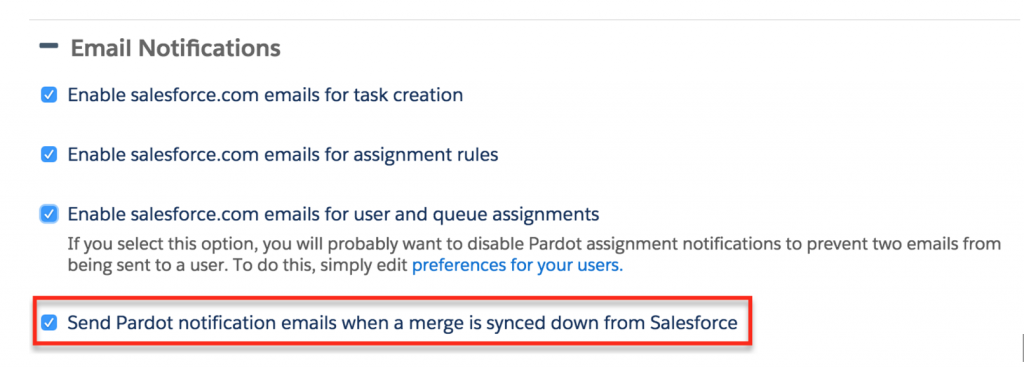
Enhancements to list email statistics report
Before:
Difference:
- Ability to filter by values and multiple tags
- Ability to select columns for email metrics that matter and you want to see
- Filters you’ve applied to the list email statistics will now be reflected when you export the data using the ‘Export custom table to CSV’ option
To learn more on how you can maximize the full features, click here http://www.pardot.com/new-features/43486/