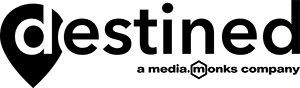Pardot and Google Analytics – Reporting on conversions through iFrames
So far in our series on the Pardot and Google Analytics connector we have covered:
- Connecting Google Analytics to Pardot
- Adding the Google Analytics tracking code to Pardot form and landing page page layouts
- Tracking Pardot landing page conversions in Google Analytics
The final blog in this series covers reporting one conversions when Pardot forms have been added to your website within an iframe.
To do this:
Add the Google Analytics tracking code to the Pardot form layout template [link] Access the Pardot form iframe code. This can be found by clicking on the form, selecting the down arrow in the top right hand side and selecting View HTML code (see screenshot below).
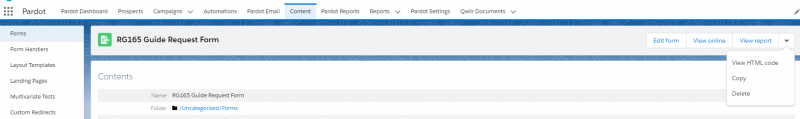
Copy the iframe code however changes will need to be made before adding this to your website.
Using the script below as an example replace the sections that state PARDOT FORM URL with your forms URL.
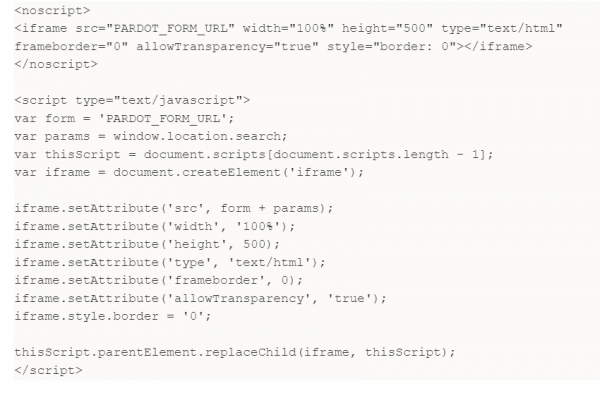
This Salesforce help knowledge article provides further information about passing URL parameters from your browser to iframe.
Recent Posts
International Women’s Day
International Women’s Day International Women’s Day is an opportunity to celebrate successes women are achieving in the workplace. To mark International Women’s Day 2022, we asked our women in tech what they most [...]